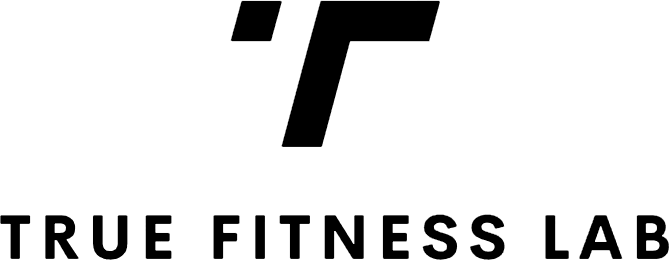Check Your Email for the Download Link After completing your purchase, you will receive an order confirmation email with a link to download your product. The email will be sent to the address you used during checkout. Please check your inbox for this message. If you don’t see it right away, be sure to check your spam or junk folders, as it might have been filtered there.
Inside the confirmation email, you’ll find a download button. Simply click on this link to initiate the download. This will redirect you to the download page, where your PDF file will be ready for you.
Save the File to Your Device When prompted, choose a location on your device where you’d like to save the file. We recommend saving the PDF to a folder that’s easy to find, such as your “Downloads” folder, your desktop, or a specific folder created for your fitness or health plans. After saving, the download will begin immediately.
Open the PDF File Once the file has finished downloading, you can open it using any PDF reader. Most devices already have built-in PDF readers (such as Adobe Reader, Preview for Mac, or your smartphone’s PDF viewer). Simply double-click the file, and it will open in your default PDF program.
- For Desktop Users: If the file doesn’t automatically open, navigate to the folder where you saved it and double-click the PDF file. This will launch the PDF reader on your computer, allowing you to view your purchase.
- For Mobile Users: On smartphones or tablets, locate the file in your “Files” or “Downloads” app. Tap on the PDF to open it with your device’s PDF viewer or a PDF reading app like Adobe Acrobat or Google Drive.
Access on Multiple Devices You can download and view the PDF on any of your devices — computer, tablet, or smartphone. If you want to access it on multiple devices, you can:
- Re-download from Your Email: Reopen your order confirmation email and click the download link from another device.
- Transfer the File Manually: Use a USB drive, cloud storage, or email the file to yourself so you can access it on different devices.
- Upload to Cloud Storage: To ensure you always have access to the product, consider uploading the PDF to cloud services like Google Drive, iCloud, or Dropbox, where you can access it anytime, anywhere.